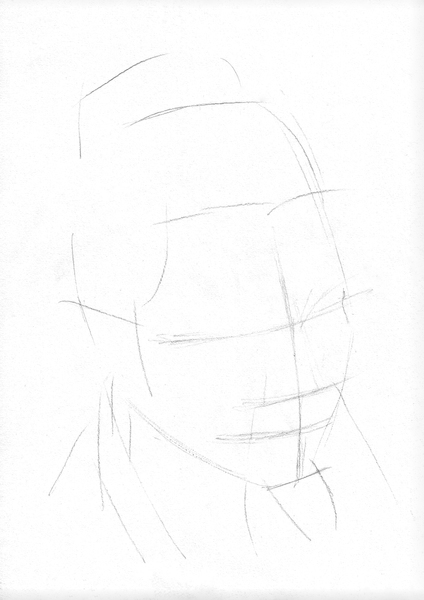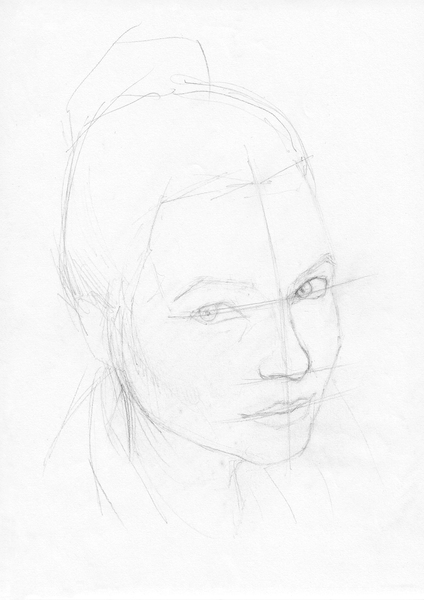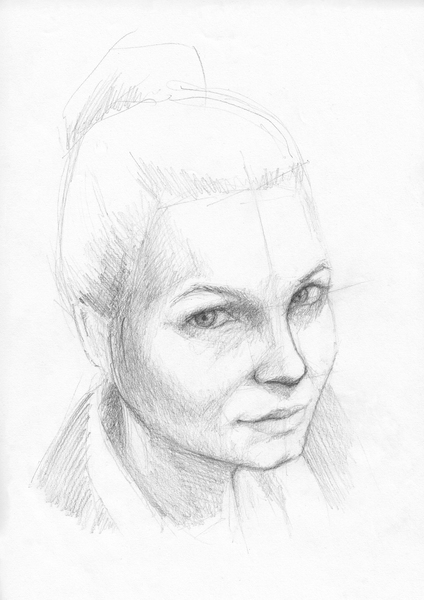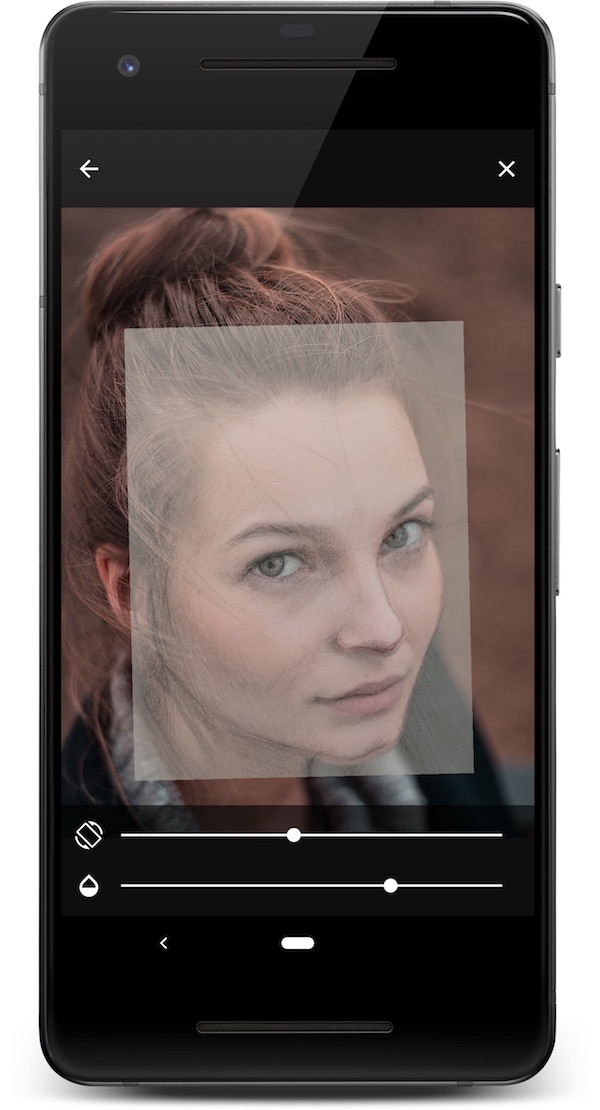How to Draw
Do you avoid drawing characters and portraits? Are you afraid it's too difficult? With our application you can do it!
Start sketching with light, relaxed strokes using movements that come from your forearm and wrist instead of your fingers, it's different than writing. Imagine the entire drawing instead of focusing on small details. Some users find it helpful to use the flip rotate_90_degrees_ccw, function to help them ignore details.
Start filling in the darker shadows while comparing the intensity of your shading to the sample photography. The blur function is very useful during this process. Slowly add additional layers of shading. In the places that you need a darker shade, use a soft pencil. If your shading becomes too dark, it helps to rub it lightly with a kneadable eraser (just touch it a few times). Be patient and do your best not to rush through this phase.
Contrast is very important to the overall impression of your drawing. Don't be afraid to add really dark areas or details.
The last phase is when you add the small details (reflections, surface structures, dying outlines, highlighted lines and points, ...). You can easily create glare with an eraser (if you didn't press too hard on your pencil while drawing 😀). At this point you should constantly check the drawing from a distance or in the mirror and continue "fine-tune" it.
... and you're done!
You didn't know it was so easy, did you? Your training awaits you...
...along with plenty of sample photos.